
Download Instagram videos & Change Insta Bio Fonts-Your Guide to using Instagram!
Download Instagram videos & Change Insta Bio Fonts-Your Guide to using Instagram!
On August 5, 2020, Instagram Reels came into existence and changed how people interacted with the app. Since the introduction of reels on Instagram, the face of entertainment on the app became more engaging and allowed people to explore their creative side. Since TikTok was recently outlawed in India, Instagram Reels quickly gained popularity among Android and iPhone users there.
The Best Way to Download Instagram Videos (Android Users)
- Download the "Video Downloader for Instagram (Story Saver)" app from Google Play Store.
- After installation, open and set up the "Video Downloader for Instagram, Story Saver" program.
- Open the Instagram app right now, then choose the Reels you want to download.
- Once the Reel has begun to play, click the three dots in the lower right corner and select "Copy Link."
- The URL of the Reels that you just copied will be immediately placed there when you use the "Instagram private videos downloader" program.
- When you click "download," the Reels video will appear in your phone's gallery
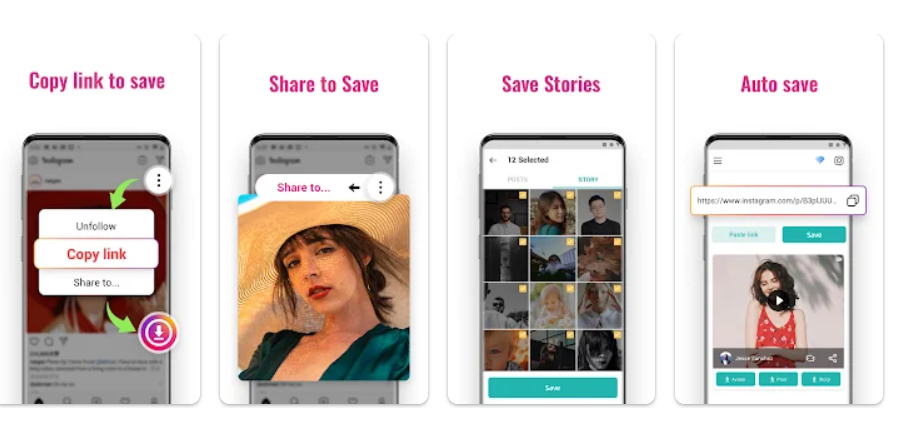
The Best Way to Download Instagram Videos (iOS Users)
- The "InSaver for Instagram" app can be downloaded from the Apple App Store.
- You can launch and set up the "InSaver for Instagram" app once it has been installed.
- Open the Instagram app now, then choose the Reel or Instagram private video you want to download.
- Once the reel has begun to play, click the three dots icon and then select "Copy Link."
- The URL of the Reels that you just copied will be immediately placed there when you start the "InSaver for Instagram" app.
- You may access the Reels video saved in the camera app on your phone by selecting Watch It > Options > Share > Save Video.
If you wish to prepare your Reels in advance and schedule them with audio in your Preview App, this trick is ideal. This will also help to get more engagement on your reels
How Can I Edit the Font in My Instagram Bio?
The first thing people see when they visit your Instagram account is your bio. It must be properly formatted in addition to being nicely written.
Your bio can stand out amid the millions of other Instagram profiles by picking a fashionable typeface.
We will learn more about how to change the font on Instagram bios in this section.
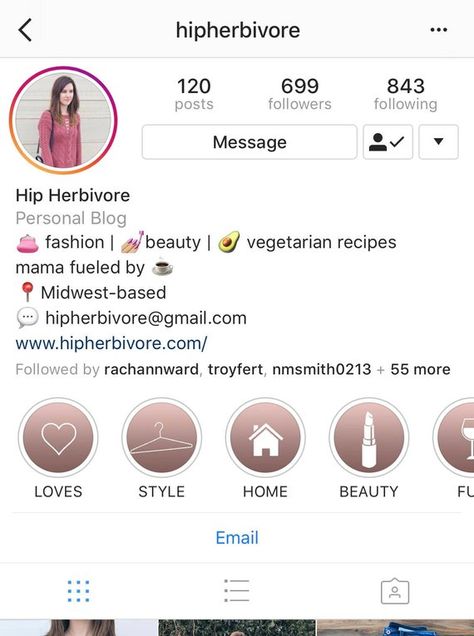
Step 1
Activate your browser. Choose the first link that shows after performing a search for "Fonts for Instagram Bio."
Step 2
An online text editor or input field will appear when you click the link. Use that text editor to write the text you wish to appear in your Instagram bio.
Step 3
There will be a drop-down menu with various typefaces. From the drop-down menu below, select your preferred font. And to copy the complete typeface, click "Copy."
Step 4
As the last step, the copied text must be pasted into the Instagram bio box. Simply open Instagram, go to My Account, edit your profile, paste the phrase into your bio, and save your changes.
It is that simple.
How to Change the Font in Your Instagram Stories That Are Text-Based
The fonts in your text-based Stories are among the simplest Instagram features to change. This is made simple by Instagram's default ability to let you select from various fonts. At the time of writing, there are nine different fonts available. Here's how to alter the font in your Instagram Story that uses text:
- In the upper left corner of your Instagram feed, tap Your Story.
- If you haven't already, give Instagram the appropriate authorization.
- Select Camera, then press the left-hand Aa button. This will bring up a blank page where you can write a text-based story.
- To type, tap anywhere on the empty page. Swipe the Aa button after you're finished to see your text in additional font styles.
- Once you've chosen a font that you like, just touch Next in the upper right corner and choose ‘Share’ to publish your story.
How to Modify the Font in an Instagram Caption
Learn how to alter the font on Instagram Caption in this section! Your online audience will find all of your posts to be visually impactful. In this phase, we'll replace the caption fonts using the IGFonts.io tool.
Step 1
Visit IGFonts.io by clicking here.
Step 2
There will be a text entry area visible. Use that area to type the Instagram caption you want to use.
Step 3
After entering the text, you will see that a drop-down selection with various font styles is accessible. You can click and hold on to the font style you like. Now choose "copy" to copy the content.
Step 4
After copying the content.
Open Instagram, create a new post, choose your media, paste your caption in the provided text box, and then click "Post" to share.
It is that easy! Make your Instagram feed look super fun and different as you try out the tips that we’ve recommended!


